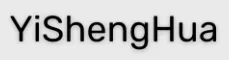Top Single Head Infrared Emitter Cable manufacturer & factory – MYS/YSH
People May Ask
Major appliances should never be connected to an extension cord; they are meant for short-term use only. The main risk of using an extension cable to power an appliance is choosing the incorrect cord, which can cause the cord to overheat, damage to the equipment, and a higher chance of electric shock or fire.
It's too many extension cords if yours isn't long enough and you have to add another one to make it longer. By extending the length in this manner, you run the risk of overloading and overheating and starting a fire. Rather than daisy-chaining, get one cord that is the right length.
300V Usually, at least for home wiring, the maximum safe operating voltage is marked on the cable. Typical voltage is 300V. It is more likely that the rated amperage will cause problems than the voltage. Everything should work as it should if the voltage is within 10% of its rated voltage and the load is not greater than the rated capacity.
Regarding its electrical or use ratings, an outdoor extension cord's color has no bearing whatsoever. The color is just a cosmetic choice. There might be good explanations for selecting specific colors: For better visibility, the construction industry prefers colors like orange, yellow, and fluorescent.
TL;DR: These Extension Cords Are the Greatest:The following cables are available: US Wire and Cable 74050, Cable Matters 16 AWG Heavy Duty Extension Cord, and Maximm Cable Rotating Extension Cord.Voltec 05-00364 Outdoor Extension Cord, 12/3 SJTW.25-foot illuminated extension cord made of iron forge cable.Marvelous Smart Power Strip.A 60-foot Masterplug cord reel.Additional things...
The majority of remote controls interact with audio receivers, DVD players, and TVs in the home via infrared. With the correct app, you may use your phone or tablet to control your TV and other devices. Some older Android models have an inbuilt infrared blaster.
Researchers at Eindhoven University of Technology (TU/e) in the Netherlands claim that a new infrared-light WiFi network can deliver more than 40 gigabits per second (Gbps) for each user*-roughly 100 times faster than existing WiFi networks.
Since it is invisible to the human eye, infrared light has longer wavelengths and less energy than visible light. Certain kinds of snakes, beetles, vampire bats, and mosquitoes can see in parts of the infrared spectrum, though. Humans are occasionally able to [see] infrared energy as heat.
Examine your camera, camcorder, or smartphone's viewfinder or screen. Your remote control is functioning properly if, when you push a button, you see light coming from the viewfinder or screen of your camera, camcorder, or smartphone.
Altering the potentiometer's value allows you to adjust the range, or the distance at which you wish to detect the object. Two little LED indications are included on an IR sensor: the Signal LED, which detects objects, and the Power LED, which is always on.
Infrared Remote Control Extension Cable Adapter Products

0.5 mm pitch, 6-8, 10-12, 14-20, 30-40, 50-60 PIN connector (24-piece): MORIENZI FPC FFC Flexible Flat Cable Extension Board Converter Connector Board

SIOCEN 33-foot DC power extension cord, 2-pack DC 12 volt security camera extension cord, 5.5 x 2.1 mm, for wireless CCTV cameras indoors, standalone LED strips, and DC power adapter plug extension cord

Gold-plated 6.35mm female Qaoquda 1/4 splitter cable, measuring 1 foot, to dual 2 x 1/4 male TS mono 90 degree right angle Y splitter audio cable (635F/2M).

EBOOT 4-Piece Headphone Adapter Set: 360 Degree Grip Pedal, Metal Construction, 6.35mm Male to 3.5mm Female

ImagineFantasia 8 Core 6N OCC Copper Single Crystal Silver Plated Walnut Housing 3.5mm Male to Male Stereo Audio Cable Headphone Audio Adapter AUX Cable Male, 15cm/5.9in, 3.5mm to 3.5mm

Bell Stem Cell Supplements: Encourage the body s innate capacity to regenerate tissue and replace damaged cells | Celulas Madres, 2 pack
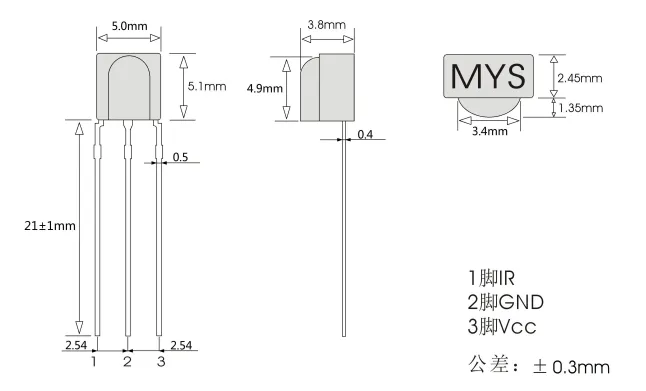
Gluten Free, Non-GMO, Kosher, 1 fl oz, 2 pack - Oxygen + Nutrient Supplement - Supports Immune System, Energy, Endurance, Hydration & Overall Health - Makes 22+ Quarts
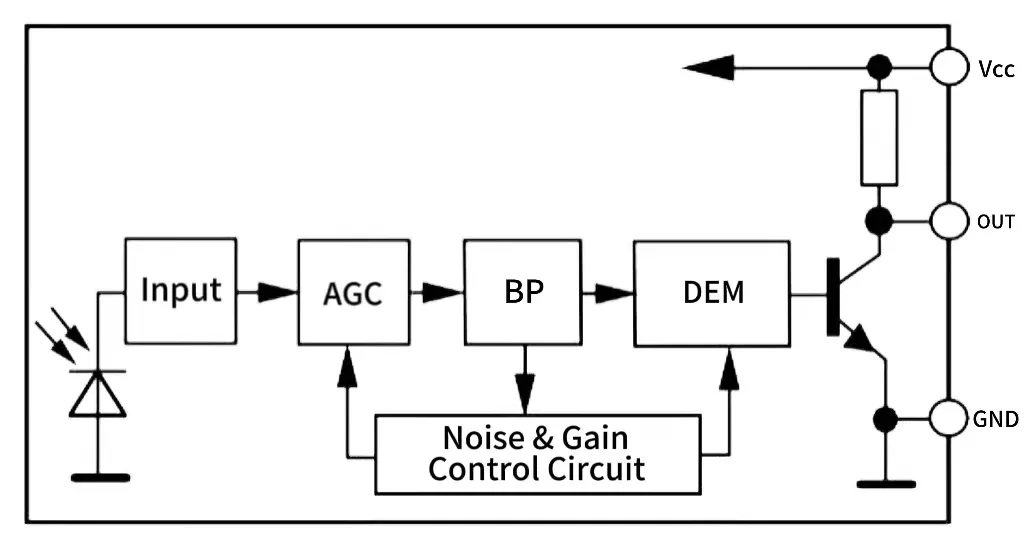
Teflon PTFE Tubing with a chemical resistance and high temperature; USA Sealing ZUSA-HT-1604; 1/8 ID, 1/4 OD, 2 Length

Linsn Impulse Sealer Repair KitsSix field-tested 16-inch Sealer Pros with PTFE and 5-mm width heat seal strips.

1st Edition of the Handbook of Cell and Gene Therapy: From Proof-of-Concept through Production to Commercialization
Related Products
Hot Products
News & Blog
Top Reviews
This was an excellent item. It operated flawlessly right away and was incredibly simple to set up. I can't comment on how it controls multiple devices because I just utilized one of the three IR sensors that are included with the box. A previous reviewer said that improper setup was the cause of troubles for those who experienced them. While it might seem that the wide, flat side should be facing your device's IR receiver (or your remote), you really need to aim the smaller side of the IR receiver/sender toward the receiver on your device. Additionally, in order to ensure that the signal reaches the correct location, you must locate the IR receiver in your device using a flashlight. This is highly recommended. You are unable to see the transmitter at all because I concealed it under a floral arrangement.
This device is inexpensive, simple to assemble, and performs just as intended. For me, I'm utilizing it to operate a DIRECTV receiver in my bedroom from my basement, where I also have a TV. In addition to purchasing a second DIRECTV remote to be kept in the basement (where the TERK sender unit is housed), I have connected the CHAN 3 receiver output from the bedroom receiver to the basement TV via a coax wire. Paying for a second receiver in the basement would be more expensive than this option. Before things get too technical, let me explain. I have two of these TERK units, which I use to remotely operate the two DIRECTV receivers that are placed in bedrooms. I connect a CHAN 3/4 combiner (such as the MYS/YSH: Eagle Aspen Sc-3A Ch 3 Amplified Signal Combiner) to one receiver's CHAN 3 and the second receiver's CHAN 4. The combiner output is then sent via a coax to the basement. Because both TERK receiver units are controlled by the TERK sender, you can simply tempo control over only one of them, like DIRECTV re
It's a really good remote extender. It just takes time to get everything in the right place. Considering the other evaluations, I was apprehensive, but since I love technology, I decided to give it a shot. It functions flawlessly as long as you position the broadcasting unit where the infrared light can reach all of the devices you're trying to control and the receiving unit where your remote(s) can see it for you. For example, my cable box, blueray, and A/V receiver are all stored in a cupboard. Two of the three devices could be controlled by the broadcast unit once I had it configured. The IR light didn't reach the third gadget because the closet was quite small. Fear not—everything functions flawlessly once I utilized the wired IR blaster that came with the gadget and placed it over the third device's IR receiver. Simply keep in mind that the remote transmitting device is pouring light—albeit invisible light—on your gadgets, and place it wherever you think it would be most useful. For some devices, utili
 Professional production of infrared receivers for the first 20 years!
Professional production of infrared receivers for the first 20 years!