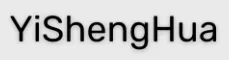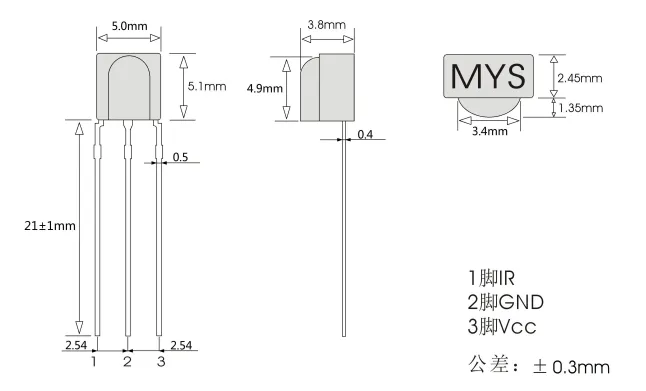Top Small Nose Bridge Infrared Receiver manufacturer & factory – MYS/YSH
How to Dual Head Infrared Emitter Cable?
A dual-head infrared emitter cable has two infrared transmitter heads that can attach to the infrared sensors of audio/video components. This allows the components to receive infrared signals from a remote control extender system.
Some key features of dual head emitter cables:
- The emitter heads stick directly over the IR receiver windows of the components using adhesive pads. This ensures the infrared signals are transmitted directly to the sensors.
- The emitter cable plugs into an IR output port of a remote control distribution unit. This allows the centralized distribution of IR signals to multiple components.
- Dual heads allow controlling two separate components from one emitter cable. The heads can be placed in different locations.
- Various cable lengths are available, from 3 feet up to 16 feet. Longer cables provide more flexible placement options.
Using dual head emitter cables allows convenient IR control of components placed inside cabinets or in other obscured locations by channeling the control signals directly to the IR receiver window. This is useful for home theater or whole home audio systems.
Why Dual-Head Infrared Emitter Cable?
1. Control two devices independently. The two emitter heads can be placed in front of the IR sensors of two separate devices, allowing you to control each device independently.
2. Flexible placement options. The emitter heads can be positioned in different locations as needed, enabling control of equipment inside cabinets or hidden areas.
3. Clean installation. Only a single emitter cable needs to be wired back to the IR distribution device, minimizing wiring clutter.
4. Wide compatibility. Dual head emitters work with most AV equipment that uses an IR remote control, like Blu-Ray players, cable boxes, TVs, amplifiers, etc.
5. Extended range. Using emitter cables with IR repeater systems allows control from longer distances by boosting the IR signal strength.
6. Reliable performance. Emitters provide more reliable IR transmission compared to bouncing signals off walls or surfaces which leads to interference.
In summary, dual head emitter cables provide flexibility and ease of installation while enabling reliable IR control of equipment placed in obscured locations, making them useful for home theater and whole-home AV systems.
People May Ask
Covering the entire infrared window with a little piece of cardboard is the easiest method. To make the cardboard look better, it might then be covered with a dark substance. The fact that it fitted tightly across the region including the emitters and the IR window is crucial.
Just align the emitter's infrared side with the A/V device's infrared eye. Both the IR receiver and the extender should be connected to it. A convenient location to install the IR receiver eye is close to your TV (max.
A cable, installation, motor, or appliance's insulation resistance can be ascertained with an insulation tester, often known as a Megohmmeter. The idea is to apply a known DC voltage, then gauge the current as it flows. Then, to determine an effective DC resistance, Ohm's Law would be applicable.
Using the TV's remote control, you may control an AV receiver or set-top box that is linked to the TV thanks to the IR Blaster. (Depending on your model and country, there might not be models that are compatible with IR Blasters.)
In addition to turning on the TV, confirm that the set-top box is linked and turned on.Instead,Hit the HOME button on the TV remote.Instead,Choose Preferences.Instead,The following actions are contingent upon the settings on your TV menu:...Instead,Make sure the IR Blaster is connected.Choose OK.Instead,Align the IR Blaster with the set-top box's remote sensor.Instead,
An infrared light-emitting diode (IR LED) is a solid-state light-emitting (SSL) light source that emits light in the electromagnetic radiation spectrum's infrared band. Infrared light, or electromagnetic radiation with a wavelength between 700 nm and 1 mm, can be produced effectively and economically with the help of IR LEDs.
You have an infrared remote control if pressing a button on the remote does not cause the TV to respond. You have an RF remote if you can still press buttons on the TV even with the front of the remote covered.
Without drilling a hole, you can use IR repeaters to send the signal from your remote control through a wall, frame, or mirror TV. Once you understand how they operate, USB repeaters are really simple.
You might require an IR extension cord for the following reasons: A Kinect sensor is not connected in on your system. Your electronics are blocked by a cabinet or something else. You may even block an IR signal with glass cabinet doors.
To send infrared commands to a single audio-video component or other device, use the IRE-2 Dual Head IR Emitter.
Dual Head Infrared Emitter Cable Products
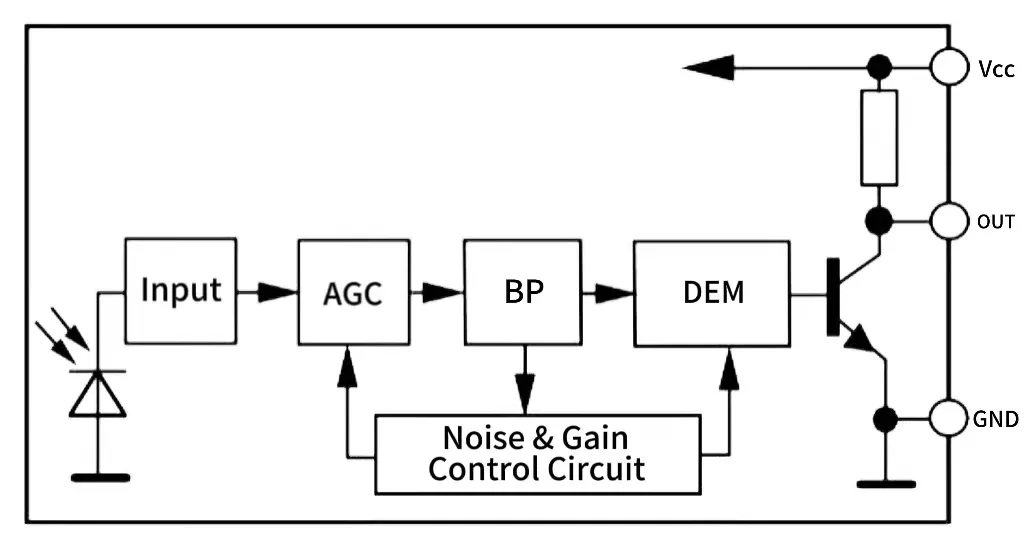
Max 150W Dual Reptile Heat Lamp Fixture with Separate Switches: BNOSDM Dual Reptile Light Fixture Dome Lamp Fixture Two deep-heat lamps Iguana Tortoise Hamster Snake Lizard UVB Light Fixture

Two infrared emitters

Examples: 双红外发射器延长器迷你濒式红外发射器闪烁眼睛,恥控延长线 3.5 毫米 10 英尺

For HD DVRs and STBs, Inteset 38 kHz IR Receiver Extension Cable: Verify Compatibility

Wideband Infrared (IR) Receiver Extender Cable for Cable Boxes, DVRs, and STBs by Inteset, 38–56 kHz. Examine compatibility.

The 10 foot, 3 meter OBVIS IR Transmitter Extension Cable Extender One Head Eye, 3.5mm

Cable Extension for Infrared Emitter Extender (10 Feet) Compatible with IR Repeater Extender System Kit, Xbox One, Triple Head 3-Eye 3.5mm Jack Infrared Red Transmitter Blaster Blink Eye Wire Cord

Micro Infrared Emitter Remote Control Extension Cable for Xfinity, Spectrum, Comcast, Fios, Denon, Verizon, Motorola, Explorer, and Arris 38-56kHz IR Receiver Extender (Single Heads, 10FT)

The 10-foot, 3-meter IR Transmitter Extension Cable Extender two eyes with two heads Xbox One IR Repeater Extender System Kit with 3.5mm Jack IR Red Transmitter Toy Gun Flash Eyeliner Compatible

BAFX Products (Infrared) IR Repeater Kit or Remote Control Extender - Manages 1 to 8 Devices (Expandable to 12!)
Related Products
Hot Products
News & Blog
Top Reviews
Although I haven't tested it with any of our other devices yet, my Onkyo TX-SR806 receiver functions flawlessly with it. To free up space, I moved the receiver to a different room. Naturally, this meant I required a reliable method of sending remote signals to it. Even though the Onkyo has an IR input port, this repeater seemed like a more cost-effective option because it works with a limited number of devices. If you don't want to see the lights coming from the device, you should arrange to hide it someplace. An LED indicator light flashes in time with the signal the device receives. It's not a significant concern as its easy to deal with and is useful for debugging, just something to be aware of. Since the IR sensor is not labeled on the front of the receiver, I did first have some difficulty figuring out where to put the IR emitters, which caused some signal reliability problems until I fixed them. I covered the IR emitter on my Onkyo remote with a straw to make the signal extremely divisible so I could locate the IR input.
My audio/video system, which is housed in a solid oak console with closing front doors and includes a CD player, Blu-ray player, DVR, and cable box, has been operating well with the help of this IR repeater. There is no need for a TV repeater because the TV's infrared sensor is visible. It looks like this product was made with high quality components throughout. The instructions were easy to follow and offered multiple suggestions for locating the infrared sensor on each piece of equipment. In order to locate the sensor, move the remote for that particular A/V component left, right, up, and down on the front of the component until it touches. This will help you narrow down the location of the sensor by identifying where the remote turns the device on and off and where it does not. I discovered that the remote functioned in an area that was usually one or two square inches, and it was usually very broad. It is not mentioned in the instructions that, after the component's IR sensor's general location is
I now use three of these at my place because I truly like them. I can honestly claim they are well-made and long-lasting because the original one in my home theater has been in constant use for more than five years. It's significant that I've been able to purchase the same model three times in more than five years because things come and go frequently, and it's a positive sign when a product lasts this long. Its ability to accommodate two or more receivers—it only comes with one, but you can get more receivers on MYS/YSH—is a feature I really enjoy. Because of this, it is quite adaptable. Excellent range; I frequently use the IR remote from more than thirty feet away in one of my installations. ADVICE: When using a home theater system, place the receiver either above or INSIDE the center speaker. For my home theater I extended the receiver (using 3.5mm audio cable), that way I can point at the screen because my equipment is in a rack to the right. The equipment was behind a metal door that blocked the view, so I mounted the receiver on the top of the center speaker in a different room with a more basic setup.
 Professional production of infrared receivers for the first 20 years!
Professional production of infrared receivers for the first 20 years!