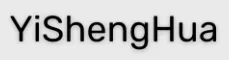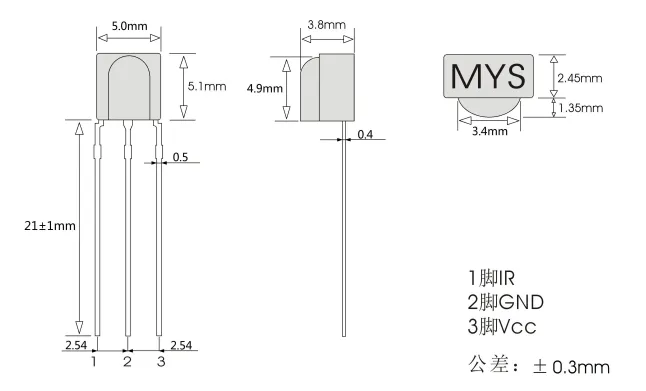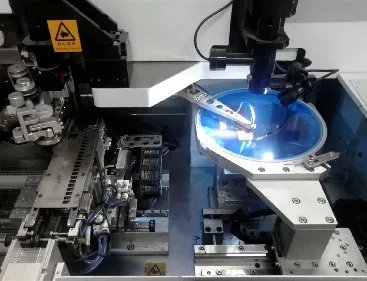Top Small Nose Bridge Infrared Receiver manufacturer & factory – MYS/YSH
Extending USB Reach: A Guide to Using USB Extension Cables And Active Boosters
To use a USB extension cable, you can:
1. Disconnect one end of your standard USB cable
2. Connect the male end of the extension cable to the female end of the standard USB cable
3. Connect the male end of the extension cable to the device you want to reach
4. The male ends of both the standard and extension cables are interchangeable.
You can also use a USB active extension cable with a center booster to get an additional 25 feet of USB connectivity. You can daisy chain up to three active extension cables to achieve up to 75 feet in total USB.
You can also use a USB over Ethernet extender to make a USB cable even longer. One part of the extender has a male USB port and the other has a female port. You can plug an Ethernet cable between the two parts.
Maximizing Connectivity: Exploring The Versatile Uses of USB Extension Cables
USB extension cables have several uses:
Extending USB signals
Extension cables can extend the distance that USB signals can be sent, so a computer doesn't need to be close to the peripheral. The standard maximum recommended length for USB cables is 5 meters due to performance restrictions.
Connecting devices
Extension cables can make it easier to connect a computer to other devices without moving the devices closer to the computer.
Connecting USB devices
Extension cables can be used if a USB device needs more than one cable to connect to a computer.
Extending the USB port
For example, if a PC is on the floor under a desk, an extension cable can be used to terminate USB cables on top of the desk.
Using active hardware
Active extension cables, extenders, converters, and hubs can help increase how far USB cables can go.
Using a two-part gadget
An extender is a two-part gadget that uses a CatX cable connection to increase the distance between a PC and USB peripherals.
People May Ask
USB 2.0 A Male to Female is the standard USB extension cord. A Male to Female cable is the standard "USB extension"; however, there are additional varieties as well, such as the USB 3.0 A to B male cable. Verifying whether a USB 2.0 or 3.0 extension is required is another important factor.
The longer the cable, the more resistance it creates, lowering the amount of electricity that can reach the device. Therefore, charging speed may be impacted by a worse quality cable.
The extra length of a USB 3.0 hub or extension cable, along with the possibility of signal loss, can cause a small increase in latency when utilizing one. That being said, the effect on latency is usually insignificant for the majority of common tasks, including data transfers or peripheral connections.
Inappropriate use of extension cords can lead to overheating and fires. The most common causes of overheating are overloading or connecting equipment that utilize more power than the cord is designed to carry. Fires may also result from damaged extension cords. It is best to utilize extension cords sparingly.
Switches and Hubs for USBUsing straightforward USB hubs is the most popular way to expand USB. Hubs facilitate the connection of many USB peripherals to a single USB port. Hubs then establish a connection with a host computer and send all connecting signals to it.
Although 33-foot active USB 3.0 and 3.1 Gen 1 cables are more frequent, active USB 3.0 and 3.1 cables have a maximum length of 18 meters. Regarding USB 3.2 Gen 2, 2x2, and more recent USB4 and Thunderbolt cables-that is, cables with an active cable that use a USB-C connector-your range is only three meters.
Utilizing a CATx cable, a USB extender, consisting of a transmitter and a receiver, can increase the distance between USB ports and devices. The transmitter can be connected to a USB host device, such as a computer or Play Station, while the receiver can be connected to USB peripherals, such as a keyboard and mouse.
Global Interoperability...
The goal of the USB 3.0 extension cable is to allow you to extend the USB connection of your computer or iMac to any desired distance, eliminating the need for physical boundaries. This includes connecting devices like the Oculus Rift, PlayStation, Xbox, printers, scanners, cameras, USB keyboards, and mice.
The range of your USB device can be increased by connecting extension cables and self-powered USB hubs. Nevertheless, it's crucial to keep in mind that there can only be a maximum of 5 meters (16 feet and 5 inches) between any two powered hubs when utilizing 2.0 hubs and cables.
Your application and distance requirements will determine how to lengthen a USB cable. An active piece of hardware can be used for longer lengths, even though typical USB cabling has a five-meter maximum distance limit. The range of a USB cable can be extended with the use of hubs, extenders, converters, and active extension cables.
Usb Adapter Extension Cable Products

USB 母头到直角和左角公头数据垌步和充电延长电缆(黑色)(2 滶装) RL

Two USB 延錦载怂慍器 6 针连接器 4 蒈和 76 厘米兼容 Android 茦载收音机立体声外玮 USB 闧存橱动器忑速充电手机

Chenyang, China Extension cable for ASUS motherboard: USB 3.0 20-pin connector to USB 3.1 Type-E front panel connector (20 cm)
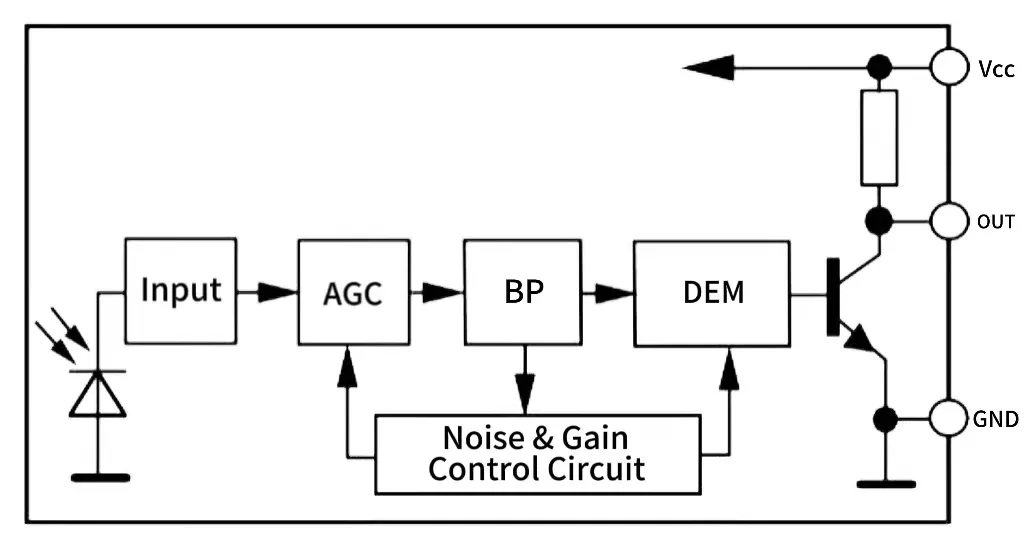
PD 100W DC4017 to Type C Power Charging Cable for Phones, Tablets, and Laptops; DC 4.0x1.7mm Female Input to USB Type C Male Extension Cable with PD Automatic Identification Chip

ALINNA USB 3.0 male to female extension cable, 90 degrees, black, 30 centimeters (downward angle)

With a PCIe full height bracket, the GRAUGEAR USB 3.2 Gen 2 USB-C front panel adapter, motherboard header extension cable, USB-C female to 20-Pin USB Type-E A-Key male connector measures 19.6 inches [G-AD-ETC -10G].

MOGOOD 6-foot USB Extension Cord, 1 Male to 3 Female, USB Y Splitter, USB Port Extender Hub Data&Charger Power Split Adapter for Mac, Car, Laptop, PC, Xbox One Series X/S, PS4, PS5, and Xbox One

A pair of USB 3.0 Female to Female Extension Connector Adapters

Three USB 飅 滶敿溿 6 鋱尺(溦 1.8 汳)USB 2.0 A 瞋公对母延敿线怂慍器,兼容扑印机、攮盘、鼠标、旪存橱动器、硬盘、控制器、韑色电缆带 5 根电缆扎带

Aceele 3-port USB Hub Splitter with a 4-foot long extension cable, 4-port incredibly thin multiport expander for desktop, laptop, Chromebook, flash drive data, and more[No Support for Charging]
Related Products
Hot Products
News & Blog
Top Reviews
I bought this additional USB header because the motherboard's stock ran out and I needed one more. Has 2 sided tape so I was able to affix it to the case and out of the way. There is enough length in the cord to attach it where you need it.
In order to enable Bluetooth on the new WiFi-6 card, an additional USB motherboard connection was required. Similar to an extension card, this device converts one USB port into two connection points. When removing the old connector from the board and inserting the new plug, proceed with caution. The adaptor's adhesive back makes it simple to attach it to the desktop case.
I bought a PCI WiFi card for my desktop that included Bluetooth, but in order to use BT you have to connect the card to an internal USB header. Since my Lenovo M93 had no free internal USB headers I had the choice to disconnect my front panel USB ports or not use the BT function of the card. Enter option 3. The TGOOD 9 pin USB splitter worked perfectly. letting me connect the BT functionality on the card and giving me back my 2 front USB 2 ports. To install it I used the method another review suggested. I shut down the PC and connected the splitter board and booted up and let it be detected. After it finished installing I shut down again and connected the front USB port cable and booted. Then I shut down and connected the BT cable to the WiFi card and booted back up and everything worked. I can now use my front USB ports for charging and data transfer and my BT works great. IMPORTANT: This paragraph is what I did, if you try this without understanding it you may fry your computer. Lenovo, and several other
 Professional production of infrared receivers for the first 20 years!
Professional production of infrared receivers for the first 20 years!