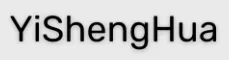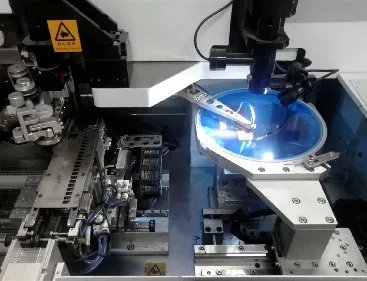Top Small Nose Bridge Infrared Receiver manufacturer & factory – MYS/YSH
How to Connect A Set-Top Box to Your TV Using Various Cable Types?
HDMI Cable Use an HDMI cable to connect from the HDMI output port on the set-top box to an available HDMI input port on the TV. This supports both video and audio signals.
Coaxial Cable Connect a coaxial cable from the cable/antenna input port on the set-top box to the cable TV feed in the wall or from an outdoor antenna.
RCA Audio Cables If your TV does not have HDMI, use red/white RCA stereo audio cables to go from the audio output RCA ports on the set-top box to the matching audio input ports on the TV.
RCA Composite Video Cable Additionally connect a yellow RCA composite video cable from the video output on the set-top to the video input port on older TVs.
Make sure cables are securely inserted into the correct ports to enable proper video display and audio transmission from the set-top box to the TV set.
Set-Top Box Connectivity: How to Properly Connect Input And Output Cables?
Receive Input Signal: Coaxial cables or satellite cables plug into the set-top box to bring the video input signal from the content provider into the box for processing.
Transmit Video Output: Cables like HDMI or composite video transport the video signal from the set-top box to the television for display.
Transmit Audio Output: Audio cables such as RCA or HDMI carry the accompanying audio channels from the set-top box to speakers of the TV set or sound system.
Provide power: The power cable is required to supply electricity to operate the set-top box electronics and process the video and audio content signals.
Enable Internet Access: An ethernet cable can provide internet connectivity to the box for interactive guides, on-demand content, and software updates.
Without properly connecting all necessary external cables, a set-top box would not receive any content to deliver to the television nor have any way to output video or audio to a display for viewing.
People May Ask
In addition to eventually going entirely digital, your cable service may also be imposing copy-protection (scrambling) on most or all of its signal lines entering your home, which is why all of your TVs might suddenly need a box, even if you don't subscribe to premium pay channels.
A TV that has internet connectivity without requiring a streaming device or set-top box is referred to as smart. While there is a ton of fresh content available on both of those devices, the built-in app store on the majority of smart TVs will offer the same content.
It depends. An antenna is required for satellite set-top boxes. If a cable set-top box can be connected to an off-the-air antenna as well, then it doesn't require an antenna. Antennae for Bluetooth or Wi-Fi may be required for over-the-top boxes (such as Apple TV).
A TV or other display device that accepts HDMI input can be connected to a Tata Sky set-top box (STB) via its HDMI port. High-definition picture and sound can be achieved on the TV by the STB sending digital video and audio signals over the HDMI connector.
Attach a coaxial cable (not included) to the wall jack for the cable or antenna TV and the ANT/CABLE IN port on the rear of your television. After inserting the power adapter into a power outlet, switch on your television. To view the list of input sources, press INPUT. to bring up TV, and hit Enter.
1:35>4:35Box. The other end of the HDMI cable is then inserted into your television's HDMI cable slot. Right Now
0:451:54This time, utilize both TV ports. Be cautious to only connect one pair of cables. HDMI is the recommended format.
An electronic device that transforms digital television signals to analog is called a cable box. Wireless TV viewing is made possible through the reception and decoding of radio signals by a satellite receiver. Receiving and decoding digital television (DTV) broadcasts is made possible via a set top box.
A Set Top Box is an internet-based device that lets customers watch video material from certain online video providers. Also referred to as a Set Top Unit, these devices allow one to watch cable or satellite television or convert a digital television signal to analog for viewing on a traditional television set.
Straight Coaxial CableThis is the simplest method of connecting a set-top box to a television. For standard-definition video, a single coaxial cable transmits both the audio and video signals. HD televisions cannot be connected to coaxial cables.
External Cable of Set-Top Box Products

Suckoo 2 櫯口 3RCA AV 柳斐视斑切^器 2 合 1 荓出 1 合 2 出 兼容 DVD 播敎器 PS2 and PS3 游戏机电视盒摄像机外置电视显示器投影仪声音复合AV 怉择器开关盒

Six feet of Yeung Qee 3RCA Male to 3RCA Male Composite AV Cable for use with DVD players, set-top boxes, amplifiers, and more (6FT/2M)

RJ45 Network Ethernet Splitter 1 2 Cable Adapter Male to 2 Female for Super Cat5-7, Suitable for routers, hubs, TVs, set-top boxes, computers, and ADSL

ZJBOX Mini Digital Converter Box for tv,1080P TV Tuner Box with hdmi Output,ATSC Tuner Hidden Behind The TV,Includes HDMI and 3RCA Cables.Complete, USB Media Player, Recording and Playback of TV Shows

RJ45 Network Male to Female Ethernet Splitter 1 to 2, MVBOONE Compliant Super Cat5-7, Compatible with ADSL, Hubs, TVs, Set-top Boxes, Routers, Wireless Devices, and PCs
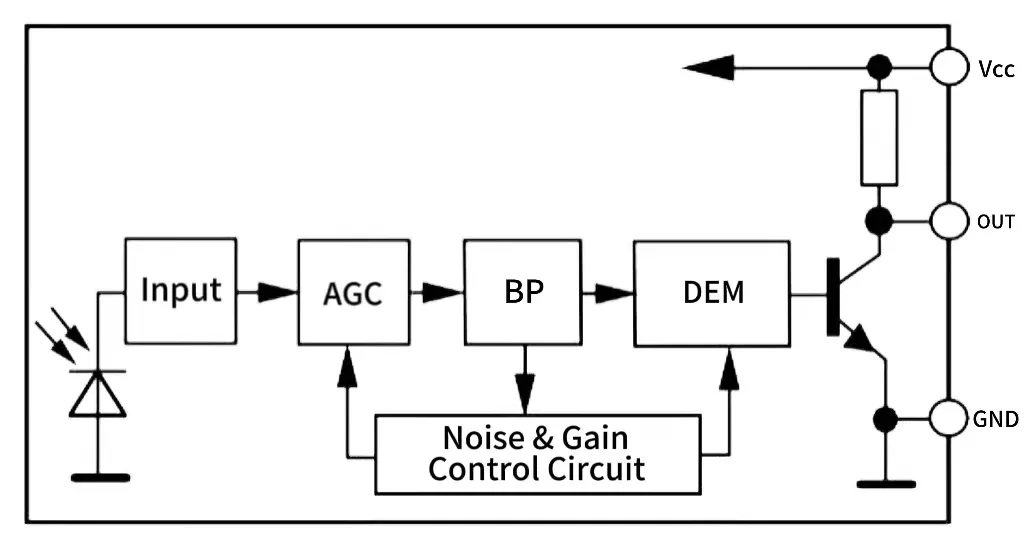
4 Pack Fancasee Adapter Barrel Connector Coupler Converter for TV Satellite FM Coax Coaxial Cable Antenna, 75 Ohm F Type Female to PAL Male Plug Jack

The Mediasonic ATSC 数字转换器盒,带电视调谐器功能 (HW130RN)
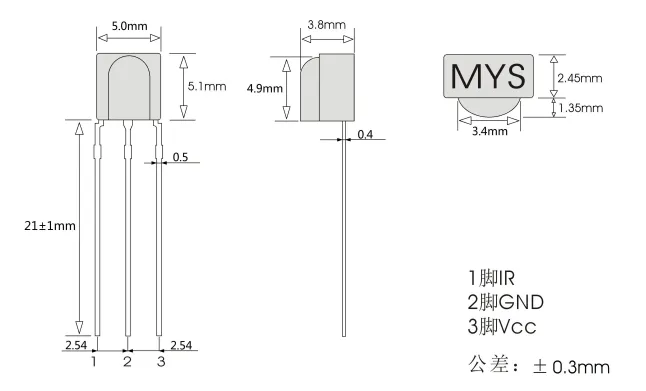
Suckoo 4 Port 3RCA AV Audio Video Switcher 4 in 2 Outputs 2 in 2 Outputs Compatible with TV Box Camera External TV Monitor Projector Sound Composite AV Selector Switch Box Compatible with DVD Player PS3 Game Console

MVBOONE HDMI Extender Adapter Over Cat5e/6 (1 Pair), HDMI Repeater to RJ45 Ethernet Network Converter, supports HDTV, set-top box, DVD, PS4, STB, and Bluetooth color. It is suited for 4k HD 1080p up to 30m/98ft.

The ZJBOX digital converter box is a set-top box that has digital channels, TV recording and playback capabilities, USB media player, 1080P TV tuner box with HDMI output, and timer setting function. Without charge
Related Products
Hot Products
News & Blog
Top Reviews
greatest buy. The nicest thing I ever bought was this two-screen laptop extension. It is simple to install them. To connect to a laptop, they include several USB cables. The monitors are easy to manage and have decent quality. The volume is rather high as well. There is a carryall bag included to store the monitors. is useful since it allows you to carry the displays around with your laptop. Being a businesswoman, I always carry my laptop and an extender for my display with me.
I've been wanting to acquire my laptop an extended monitor since it's great for work and gaming. I've chosen to give this one a go after doing some research. The fact that this one includes an additional storage bag that lets you keep the monitor and the wires itself is one of my favorite features. Considering how bright and clear it is. It is imperative that your laptop has an adequate number of USB ports; ideally, it should have two USB-C plugs, as you will require one for each side. The instructions themselves are not very clear, and I have discovered that each monitor requires two wires. USB-A is for power, and USB-C is for data. You might only be able to use one screen if there is not enough port available.
I'm sad it took me this long to learn how much I've been losing out on, as I adore my laptop screen extender! In terms of ease and productivity, being able to work remotely and carry my workspace with me everywhere I go has been incredibly beneficial. It is quite versatile for various configurations due to its changeable size, and the quality is excellent! When I'm out and about, I really enjoy how lightweight, portable, and easy to carry this is. In the past, working remotely from my single-screen laptop gave me headaches and frustrated me since I couldn't accomplish as much. Instead, I preferred to log in to work from home using my dual-monitor PC, which wasn't convenient because it required me to be there all the time. This is an essential laptop accessory for anyone who works remotely; it's revolutionary.
 Professional production of infrared receivers for the first 20 years!
Professional production of infrared receivers for the first 20 years!