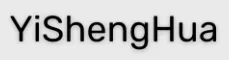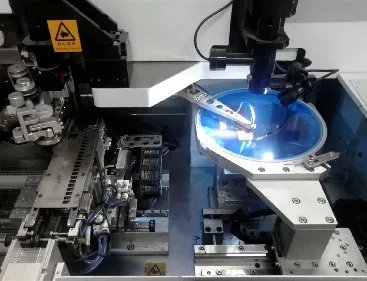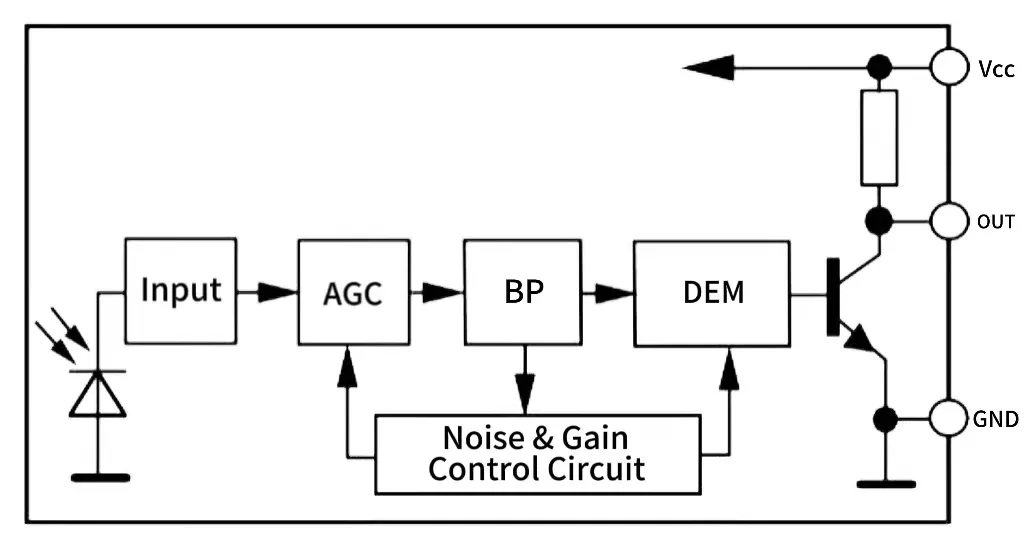Top Small Nose Bridge Infrared Receiver manufacturer & factory – MYS/YSH
Connecting An Infrared (IR) Receiver to A USB Display
To control a display using IR signals, you can connect an external IR receiver to your display's USB port.
1.Obtain an IR receiver with connector pins. Common models have 3 pins - ground, signal, and power.
2. Connect the ground, signal, and power pins from the IR receiver to matching inputs on a USB adapter cable or board.
3. Plug the USB connector into an open USB port on the display.
4. Turn on the display. Now you can use your regular TV remote and point it towards the IR receiver to control functions like power, volume, input selection, etc. The IR commands get transmitted over USB to the display.
If the display doesn't have an open USB port, you would need an IR-to-USB converter box instead, which receives the IR signals and translates them into compatible USB commands. The box connects between your remote and the display's USB upstream port. This enables IR remote functionality even on displays that don't natively support IR input.
Enhancing Remote Control: Benefits of Using A USB-Connected IR Receiver with Displays
Using an infrared (IR) receiver with a USB connection to a display provides a convenient way to control the display remotely. Rather than needing line-of-sight to the display's built-in IR sensor, the external USB-connected IR receiver can be strategically positioned to have a clear view of the room.
Connecting an IR receiver to a display via USB is useful because many displays have limited IR range and angle reception in their built-in sensors. Also, obstacles can easily block the signal path between a remote and the display equipment. An external receiver solves these issues by allowing flexible positioning to ensure reliable IR command reception.
With the IR receiver connected, standard remotes can control essential functions like power, volume, channel selection, input switching, etc. This offers wireless convenience without requiring the display's remote to be always handy or have a direct line of sight. Overall, a USB-linked IR receiver enables flexibility in display placement while retaining full IR remote functionality.
People May Ask
A wavelength grows longer and approaches the microwave range with increasing distance from visible light. Near-infrared light cannot be seen or felt.
There was never an infrared blaster on the iPhone. Its proximity sensor is equipped with an infrared transmitter.
No, infrared uses light rays, whereas wifi uses radio waves to transfer data. They cannot coexist harmoniously. No, WiFi and infrared don't function together.
The lens gradually but irreversibly becomes opacified after extended exposure to infrared radiation. Scotoma, a loss of vision resulting from retinal damage, is one of the other types of eye injury caused by infrared radiation exposure. Symptoms like eye redness, edema, or hemorrhaging can be brought on by even low-level infrared absorption.
Talk about articles. A device known as an infrared blaster, or IR blaster, is used to transmit commands from a remote control to one or more infrared-required devices.
In the device manager, select Hardware. If your laptop includes infrared (IR), it will appear under devices and can be viewed as such. I assume you may require infrared for security purposes so that, in the event of a break-in, the cameras can identify the intruder even in total darkness when the lights are out.
Arrange the IR receiver on the breadboard, with every pin placed on a separate line to prevent cross-talk. Join one of the Arduino's GND pins with the IR receiver's GND pin. Join the Arduino's 5V pin with the IR receiver's Vcc or power pin.
Stereos, game consoles, DVD players, televisions, and more are among these gadgets. A bulb or group of bulbs at the end of an IR remote control transmits commands to distant electronic equipment using invisible (infrared) light. This is the fundamental function of an IR remote control.
Using your remote control, each cable concurrently operates the receiver box by utilizing the television's infrared sensor. The remote signal is seamlessly transitioned between the television and receiver thanks to this connection.
NOTE: The location of the IR sensor varies depending on the TV model; it can be found on the left at the bottom, middle, and right of the screen. The IR sensor is situated adjacent to the (IR) mark, if there is one.
Usb Receiver Display Ir Cable Products

Plug and play, USB-powered, DDMALL Mini 330-foot HDMI Extender over Single CAT5e/CAT6 Cable, Full HD 1080p, Simple Installation, No Latency, No Additional HDMI Cable Required, HDMI Transmitter and Receiver (HE-20)

Accessories with Infrared Red Light, 2 USB Cables, 1 Controller, and 1 Power Supply

A 1000M Ethernet single-board computer with an Orange Pi Zero 2,1GB Allwinner H616 quad-core 64-bit microprocessor that supports Android 10, Ubuntu, and Debian (Zero 2 + expansion board + aluminum heat sink)

Bulk IR601 W Infrared Ray Transmission Infrared USB Receiver CME MCE 83-8800000005G

The R09 Mini Smartphone IR Remote Controller Adapter is designed to control all in one air conditioning, TV, DVD, and STB devices with a mini infrared remote in black (Type C).

Wireless universal small smart infrared remote control adapter The majority of home appliances may be controlled with this Type C, black, infrared controller adapter for smartphones and Android phones.

Pi 4 Aluminum Alloy Tower Case with Fan, Tower Cooler, M.2 SATA SSD Expansion Board, 0.96 OLED, IR Receiver, and Power Button is the Pironman Mini PC Case.

Arduino DC 1.2V LED infrared receiver light emitting diode with a black circular head designed for uxcell
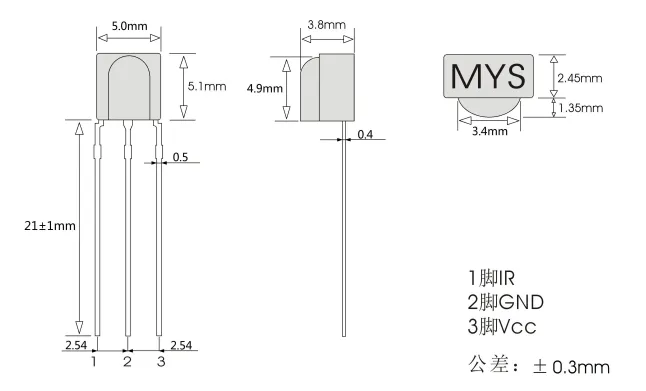
怚用迷你智能红外遥控器,智烽安卓手机红外控制,怂用于电视/DVD播放器/机顶盒/空调/投/风扇/冰窱等(C )

With Alexa and Google Assistant compatibility, this smart infrared remote control is an all-in-one infrared shock wave control that can be used for a TV, DVD player, air conditioner set-top box, and more. It is also compatible with WiFi.
Related Products
Hot Search Terms
Hot Products
News & Blog
Top Reviews
My laptop is on my desk at work, and I had to walk about 25 feet to connect it to the TV that is mounted on the wall across from my conference table. My office is quite spacious. I chose to test these instead of using wireless casting because I didn't want to utilize it for a number of reasons, and they were perfect for my purposes. I can now easily present from my desk to my wall-mounted TV.
Although my bedroom serves as my home office, I wanted to be able to use my work computer on my living room TV. I was seeing interference and signal loss from my long HDMI cable. The HDMI signal can be sent via the extender up to 200 feet without any loss or interference. I can now use my work computer in the family room without worrying about interference or signal loss thanks to this. The image quality is rather good. I feel as though I'm sitting in front of my computer. My experience working from home has greatly improved.
This is my 3rd HDMI KVM switch, all from different brands, the first 2 brands had to have replacements & are no longer usable. Out of the three, this TESmart switch has proven to be the best; it always locks the video settings and the keyboard and mouse work, something I can't say about the other two.
 Professional production of infrared receivers for the first 20 years!
Professional production of infrared receivers for the first 20 years!