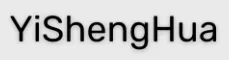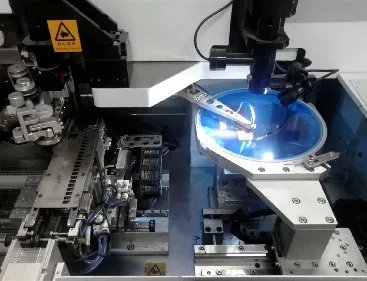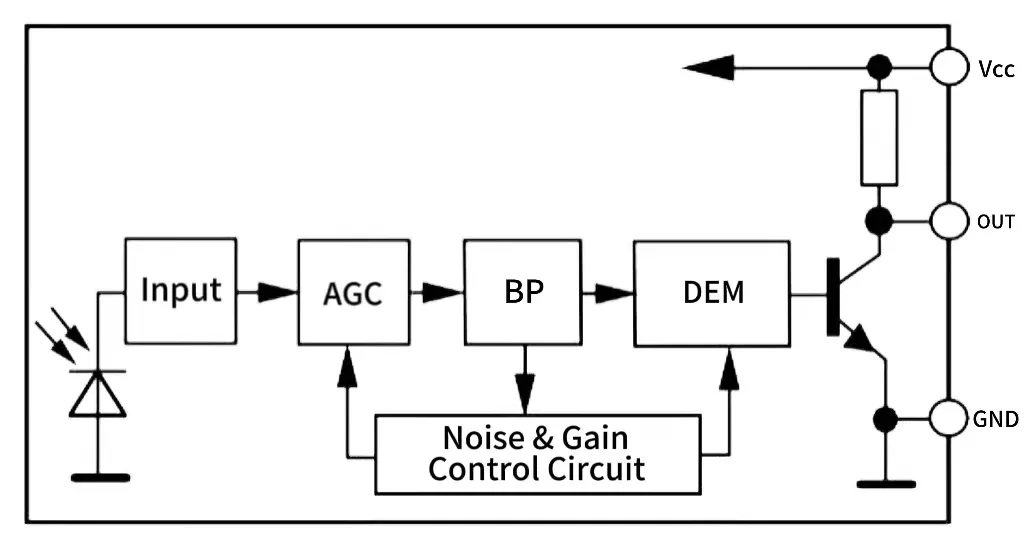Top Small Nose Bridge Infrared Receiver manufacturer & factory – MYS/YSH
Optimizing Infrared Control: A Step-by-Step Guide to IR Receiver And Emitter Setup
Position IR Receiver places the wireless IR receiver module in a location with a direct view of the area where remotes will be used for capturing infrared signals.
Mount IR Emitters Attach the adhesive IR emitters over the IR sensor window of devices hidden behind doors or in cabinets. This includes TVs, DVD players, stereo amps, etc.
Connect Components to Base Station Use included category 5e patch cables to connect the receivers and emitters to the ports on the rear of the base station control box.
Configure Control Settings program IR codes and adjustable settings like delays and repeats using the system’s control software for optimized device operation.
Test performance
Verify seamless remote control of system-connected devices in the intended areas to validate full coverage of transmitted infrared signals.
Proper setup and coding ensure reliable transmission of IR commands for seamless hidden operation within racks, furniture, and equipment closets.
Streamlined Home Theater Control: The Benefits of Hidden IR Distribution Systems
Enables Concealed Equipment placement - The IR emitters allow you to install home theater gear like TVs and Blu-ray players inside furniture while allowing full remote control of the hidden components.
Provides Multi-Zone Control - A central hub can distribute infrared signals from one remote to AV devices in different rooms for whole-home control convenience.
Overcomes Line-of-Sight Limitations - Strategically placed emitters beam IR commands to equipment sensors behind doors and inside cabinets, eliminating line-of-sight issues.
Simplifies Installation - Everything connects to a central base station with labeled ports instead of hassling with wire runs to every component.
Delivers Reliable performance - Industrial-grade materials and interference-free RF signals provide robust, glitch-free operation.
With flexible placement and seamless multi-room control, hidden IR kits effortlessly drive components placed out of sight for a streamlined, uncluttered look and experience.
People May Ask
With an infrared blaster, the Xiaomi 13 Ultra is the best flagship phone. A potent flagship smartphone is the Xiaomi 13 Ultra. featuring a sizable battery, strong specifications, an excellent camera, and a large display.
Examine Phones Using IR BlastersInstead,The iQOO 12 5G. The Xiaomi Redmi K70 Pro.Xiaomi Redmi 12 5G. The POCO M6 Pro 5G.Nord CE 3 5G from OnePlus. The 5G OnePlus Nord CE 3 Lite.OnePlus 11R. iPhone 11.Xiaomi's Note 12 Pro 5G variant. Redmi Note 12 from Xiaomi.The Xiaomi Redmi Note 12. Xiaomi's Note 12 Pro 5G variant.
But even if you are unable to detect the infrared light that your smartphone's camera emits, the sensor ought to be able to. Some phones, like my Pixel 6, can detect infrared light solely through their front-facing camera; other phones, like some others, can detect it with both of their cameras.
300 feetCan the IR (infrared) receiver cable be extended? With the use of a UTP or similar cable, the 2 meter standard length of the IR receiver cable can be extended to a maximum of 300 meters.
Talk about articles. A device known as an infrared blaster, or IR blaster, is used to transmit commands from a remote control to one or more infrared-required devices.
Your IR remote controlled gadgets that are concealed behind doors or in other rooms are operated by the Infrared Repeater Kit. Expandable to control up to 12 devices, the kit can manage up to 10.
The IR blaster is a piece of hardware. Thus, downloading is not possible.
It lets you place the sensor wherever and keeps your line of sight to your TV open even when your remote control isn't able to communicate with it! With an IR repeater, for instance, you may move the IR sensor to any location to avoid needing a hole in the frame when creating a frame mirror TV.
0:29>3:10>And simply fiddle around with the remote. Additionally, confirm that a clean signal is reaching it.Additional
Installing a third-party remote control app on your Android phone is another option to use the IR blaster. The Google Play Store offers a variety of apps for remote controls. SURE Universal Remote, irplus - Infrared Remote, Twinone Universal TV Remote, and others are a few of the well-known models.
Hidden Infrared Control System Kit Products

White 57-liter, 15-gallon Hagen HG Fluval Flex Aquarium

ECCO K7000B kit for backup cameras

Four-piece set of XMARTO Thermal Detection Wireless Home Security Camera System with 2K HD WiFi Camera, 10CH 4K NVR, Color Floodlight Night Vision, Two-Way Audio, One-Touch Alarm, and 1TB Hard Drive (WPS2 K84-1 TB, 24/7 Surveillance)

Jelly Bean Twist XTOOL Alonefire

Grey + Orange Foldable Landing Leg Portable Height Extender Kit for DJI Mini 4 Pro Drone Accessories is part of the O woda Mini 4 Pro Landing Gear.

1080p Smart Security Wireless Camera Light Bulb for home monitoring via WiFi Screw into the E27 lightbulb socket to enable color night vision and spotlight alarm. Dual-channel communication Motion Alert PTZ 360° (2 packs♉)

[3MP, Automatic Tracking] STOXTAR Wireless Outdoor Security Camera System, 5 Pieces 5MP PTZ WiFi Home Security Cameras with Light, Color Night Vision, IP66 Weatherproof, AI Human Detection, and 1TB HDD

Kittyhok wireless outdoor system for solar security cameras | 4 pieces 2K Ultr pan tilt home security cameras with human detection and spotlight | 10CH smart NVR, 60 days local storage, no monthly fees

Wireless Home Security Alarm System, Door/Window Sensor Entry Sensors (x10) with Smart Life and Tuya App Alert, 24/7 Monitoring, 17-Piece Kit with WiFi and GSM, Alexa and Google Assistant Compatibility

WYZE Cam OG Indoor/Outdoor 1080p Wi-Fi Smart Home Security Camera with Color Night Vision, Motion Detection, Built-in Spotlight, Two-Way Audio, Alexa and Google Assistant Compatibility, White
Related Products
Hot Search Terms
Hot Products
News & Blog
Top Reviews
Fantastic, just like the original OG, but be aware that you can pan out in any direction because the zoom is really intensely zoomed in from the beginning.
I own security cameras from a different brand; they work great for security alerts but poorly for live viewing due to a 45-second lag. Although it is not as effective at providing security alerts, the Wyze camera is the greatest for live viewing and offers amazing night vision and color HD picture quality at an incredibly low cost.
A modal window is this one. There was not a single suitable source for this media.I own a large number of Wyze cameras as well as other devices. Remember that I don't use most cameras, let alone Cam Plus, for this. For certain things, I do utilize it. In addition, I own NEST, Feit, and Simplisafe cameras. Wyze has the most features and quality for the price by far. Yes, a Google Nest Mesh system also makes use of the cameras. Priorities first. Wyze's discounted price is back, but what does the original price offer you? We cannot anticipate things to remain unchanged from the past. To begin with, there are certain differences in the hardware. When you include the illumination and waterproof housing, it looks nice all around. I have to consider the mounting. Although I liked the magnet and the OG didn't have one, it's still okay and makes for better wall mounting. I used some 3M tape, as you can see in the attached photo. I'd rate the hardware 4.8 stars overall. Applications & Configuration. Easy peasy setup. No more scanning QR codes. The moment the camera is plugged in, it says "ready to connect."
 Professional production of infrared receivers for the first 20 years!
Professional production of infrared receivers for the first 20 years!