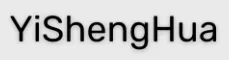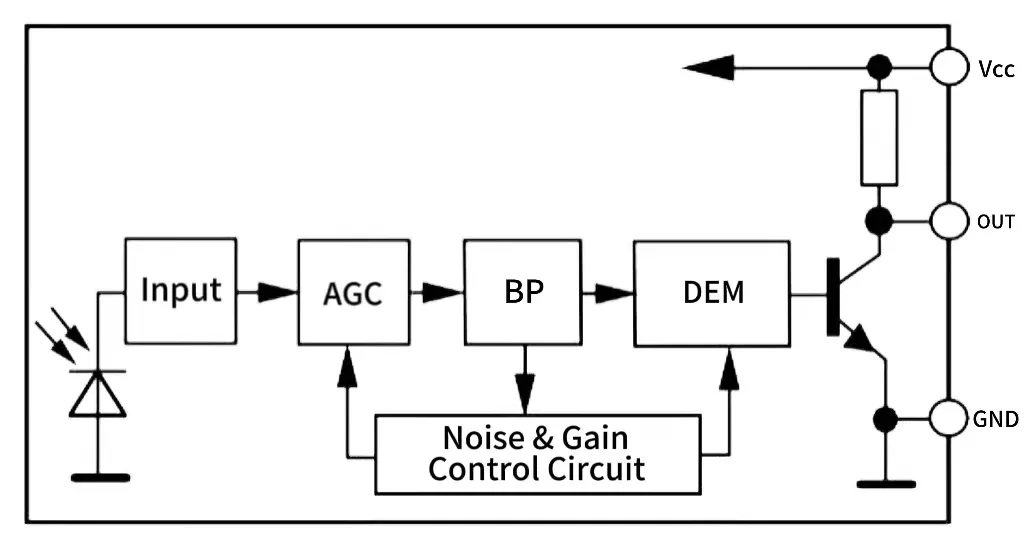High quality Triple Head Infrared Emitter Cable supplier & factory – MYS/YSH
People May Ask
Cast utilizing ChromecastYou can make any old TV with an HDMI connector into a smart TV by using Chromecast. For this to function, you do need an active internet connection. The Chromecast may then be easily connected to your phone wirelessly so that you can stream media to the large screen.
0:352:25According to. depends whether the device you're using is an Android or an iPhone. Initially, place one end of More
Good news! Any modern TV can be operated with a universal remote control. You could purchase a device-specific remote from your TV maker to replace the one that comes with your TV, but this is superfluous and may get costly.
LOHAYA Intelligent Learning Type HL-1340E Every Smart TV, Set-Top Box, and DVD player may be operated by a single universal remote. Shipping over ₹499 is free.
0:231:50And a remote should pop up with updates if they are available. Alright. A pop-up window that says "if you" may appear.
0:29 2:41Your TV's name from the list. You may now mirror your phone or tablet to your TV wirelessly.Additional
0:00 0:59Open Google TV on your phone after that. Right-click on the app and then press the remote. Press the yourMore name.
Using an app on your smartphone, turn on the smart television. Apps are available for download on smartphones from smart TV makers like TCL, which sync with the TV. With no need for a remote control, this makes turning on your Smart TV incredibly simple. When your TV is connected to your network, the app is a fantastic method to operate it as well.
Android TV remote controlWith the help of this user-friendly program, you can operate your TV with voice commands and an integrated keyboard. It functions well. It also has a touchpad, and the app makes it simple to check volume settings right there. Ads are present in it, yes. GET IT ON GOOGLE PLAY
Look for and download the manufacturer's remote app from the app store if you're having trouble completing your tasks with the physical remote. To access your TV from the comfort of your smartphone, TCL provides the TCL Home app, Samsung offers the SmartThings app, and Sony offers the SonyMote app.
Tv Remote Control Products

All Roku TV Brands Replacement Remote Control (Hisense, TCL, Sharp, Insignia, ONN, Sanyo, LG, Hitachi, Elements, Westinghouse) 12 Shortcut Keys Included; Not for Roku Stick
Hot Search Terms
Hot Products
News & Blog
Top Reviews
If you're familiar with firestick remotes, the remote feels cozy and familiar in your hands. After taking it out of the packaging and inserting two brand-new AA batteries, I pressed the power button, and the TV turned on immediately. All of the buttons appear to be functional. The Samsung remote that came with the TV was one of the several models that I detested, along with many others. Every button on the device is so sensitive that accidentally bumping into it will switch you to an undesirable movie channel or TV function. It's a ridiculous number of buttons and pointless functions. I wasn't too upset when, six months later, the back button seized up and stopped working because using that awful device was like holding a live bomb. Let me introduce you to this remote. It is incredibly easy to use and has function buttons that genuinely make sense. In addition to the menu, power, and preset channel buttons, there are buttons for Netflix, Prime, and Hulu along with a few other buttons, such as the back button.
A good, sturdy product all around. Just be aware of how far your Cat 5/6 cable will run. When I first attempted to run a 100-foot cable, I was unable to obtain an image. The TVs showed the message "out of range" for the extender. But after I cut the wire to 50-foot lengths, I had no trouble seeing full screen on all five of my televisions. The short sheet that is included makes it simple to set up the main unit. You may start using the extenders and main unit by just flipping a couple dip switches. Very pleased with the product's performance and quality.
 Professional production of infrared receivers for the first 20 years!
Professional production of infrared receivers for the first 20 years!